I know many of you are curious about screen shot.maybe some of u are thinking they are using software or a hightech camera to take a shot to their desktop.
just to help some people didnt know how to the screen shot of ur desltop.
Just follow the instructions and also base on numbering of the picture i prepared to understand the tiutorail carefully.

This is the actual screen shot of my desktop.
Let say this is your desktop.The first thing to do is to press the "Print Screen/SysRq as per the picture shown below it tells u
where is this button.But sometimes it located after the button " F12 " Open Ur Micrcsoft Office Word
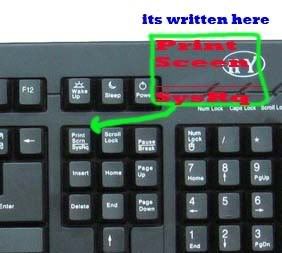
step 1. Go to the start button
step 2. Select the programs
step 3. Select Microsoft Office
step 4. Select Microsoft Office Word
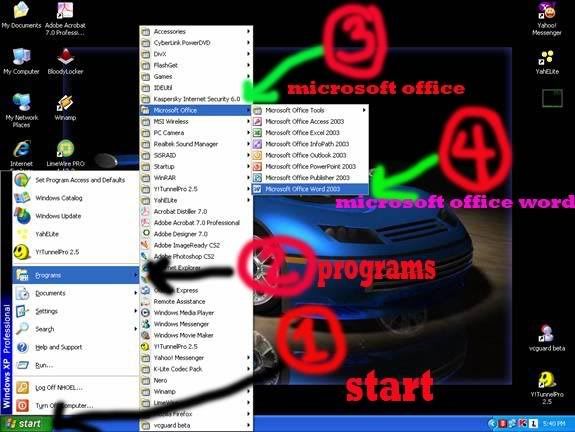
step 5. Right click your cursor to Microsoft Office Word that u open
recently and select paste.
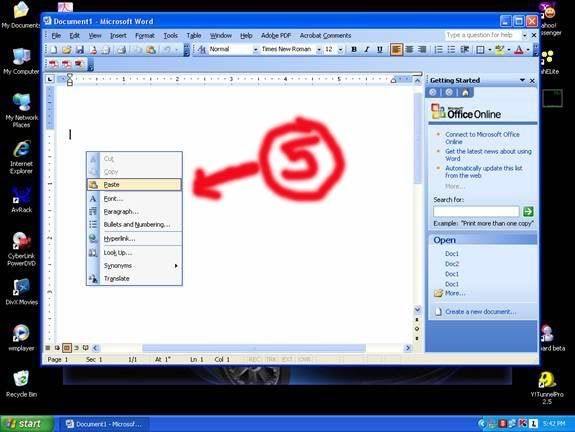
Now as u can see the sreenshot of your desktop is appeared as per the
picture shown below.
step 6.
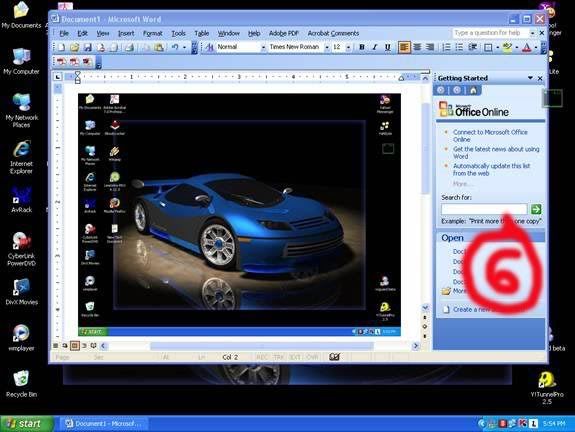
step 7 & 8. Go to file/save as
step 9. Save the file to Web Page format
step 10. press save
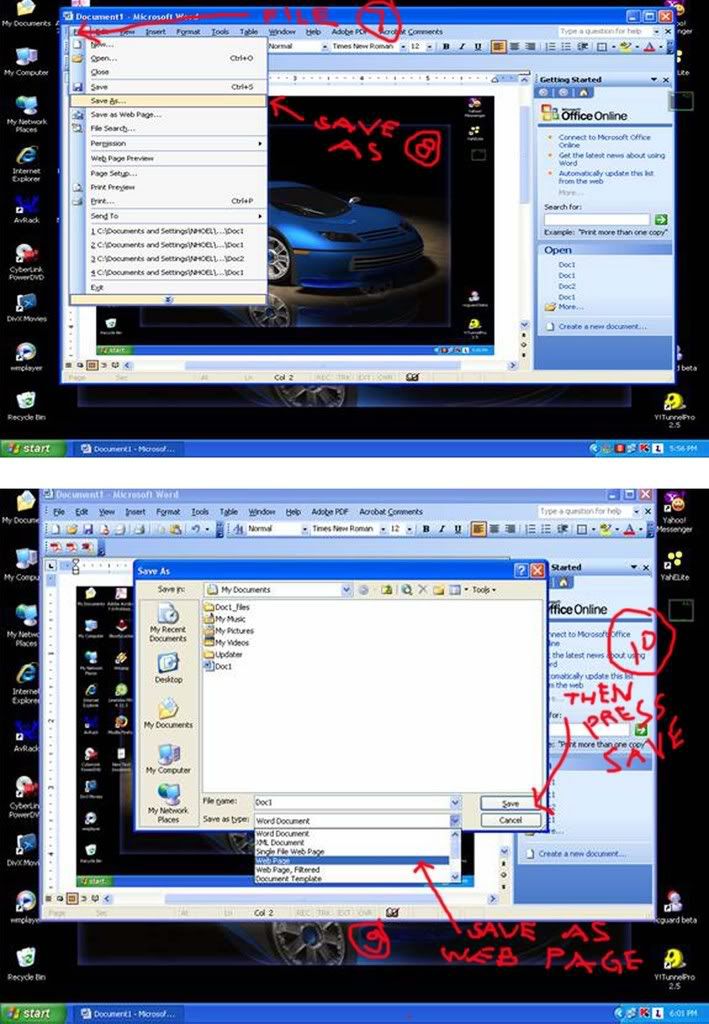
step.11 Now open My Documents folder as can notice there's a new folder named Doc1_Files open this folder.
step.12 Now after u opened the folder "Doc1_files" u will see 3 items.the last item is the jpeg format of your desktop screnshot.

Now your DONE....!!!
please contact:
just to help some people didnt know how to the screen shot of ur desltop.
Just follow the instructions and also base on numbering of the picture i prepared to understand the tiutorail carefully.

This is the actual screen shot of my desktop.
Let say this is your desktop.The first thing to do is to press the "Print Screen/SysRq as per the picture shown below it tells u
where is this button.But sometimes it located after the button " F12 " Open Ur Micrcsoft Office Word
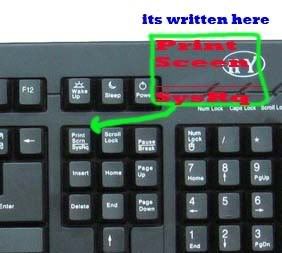
step 1. Go to the start button
step 2. Select the programs
step 3. Select Microsoft Office
step 4. Select Microsoft Office Word
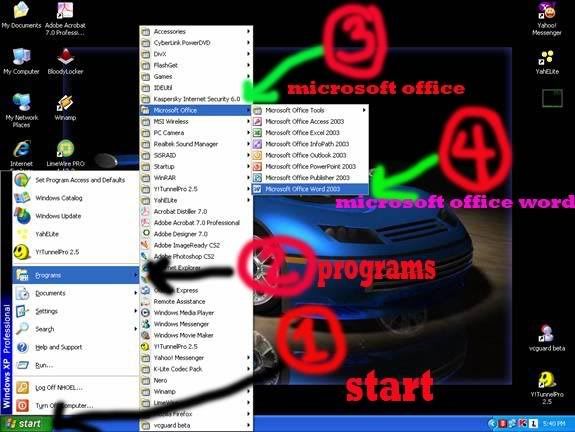
step 5. Right click your cursor to Microsoft Office Word that u open
recently and select paste.
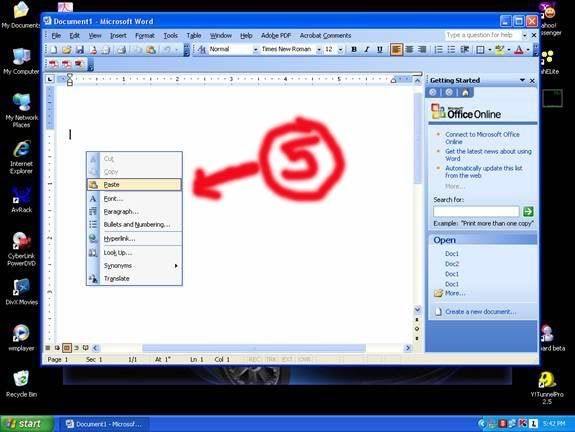
Now as u can see the sreenshot of your desktop is appeared as per the
picture shown below.
step 6.
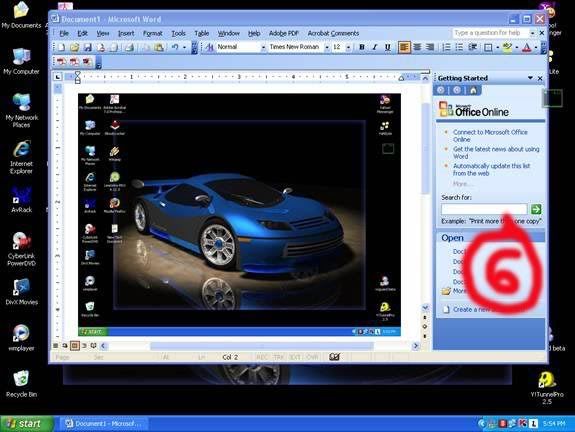
step 7 & 8. Go to file/save as
step 9. Save the file to Web Page format
step 10. press save
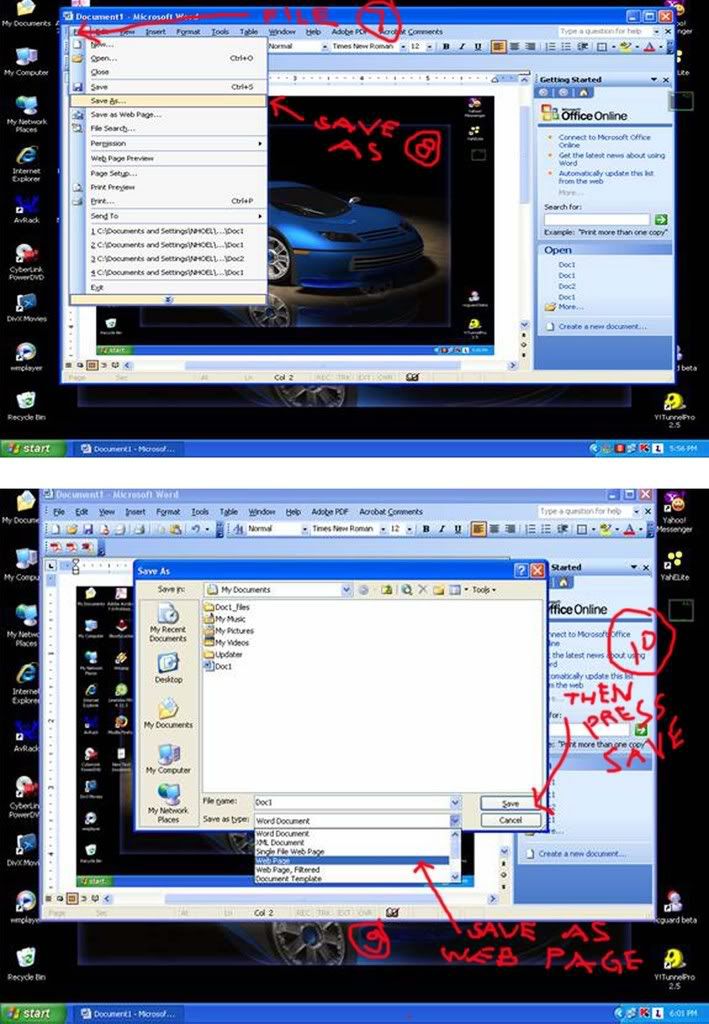
step.11 Now open My Documents folder as can notice there's a new folder named Doc1_Files open this folder.
step.12 Now after u opened the folder "Doc1_files" u will see 3 items.the last item is the jpeg format of your desktop screnshot.

Now your DONE....!!!
please contact:
Email: qamar.zaman2013@gmail.com
Mob : +923016601737
No comments:
Post a Comment